
How Watchman Tower Uses Real Response Time Monitoring to Reveal True Website Performance
- Published On: July 29, 2025
- Category: Response Time Monitoring
- Read Time: 4 min
Your website is online — but is it fast enough? Watchman Tower tracks real response times, so you know exactly how your site behaves.
Is Your Website Really Fast? Watchman Tower Shows You with Real Data
Your website may be online — but how fast is it responding?
Response time is the heartbeat of user experience. At Watchman Tower, we go beyond uptime to answer that question with clarity — using real monitoring data from our own infrastructure.
What Is Response Time, and Why Does It Matter?
Most systems only ask: “Is it working?”
The real question is: “How many milliseconds does it take to work?”
A service can be up and still feel broken if it responds too slowly. High response time leads to user drop-off, poor SEO performance, and frustrated developers.
Google’s Core Web Vitals also weigh response time heavily in search rankings. Fast isn’t optional anymore — it’s expected.
Watchman Tower in Action: Real Response Time Monitoring
Below, we share response time data collected directly from our own homepage using Watchman Tower’s monitoring system.
📅 30-Day Response Time Trend
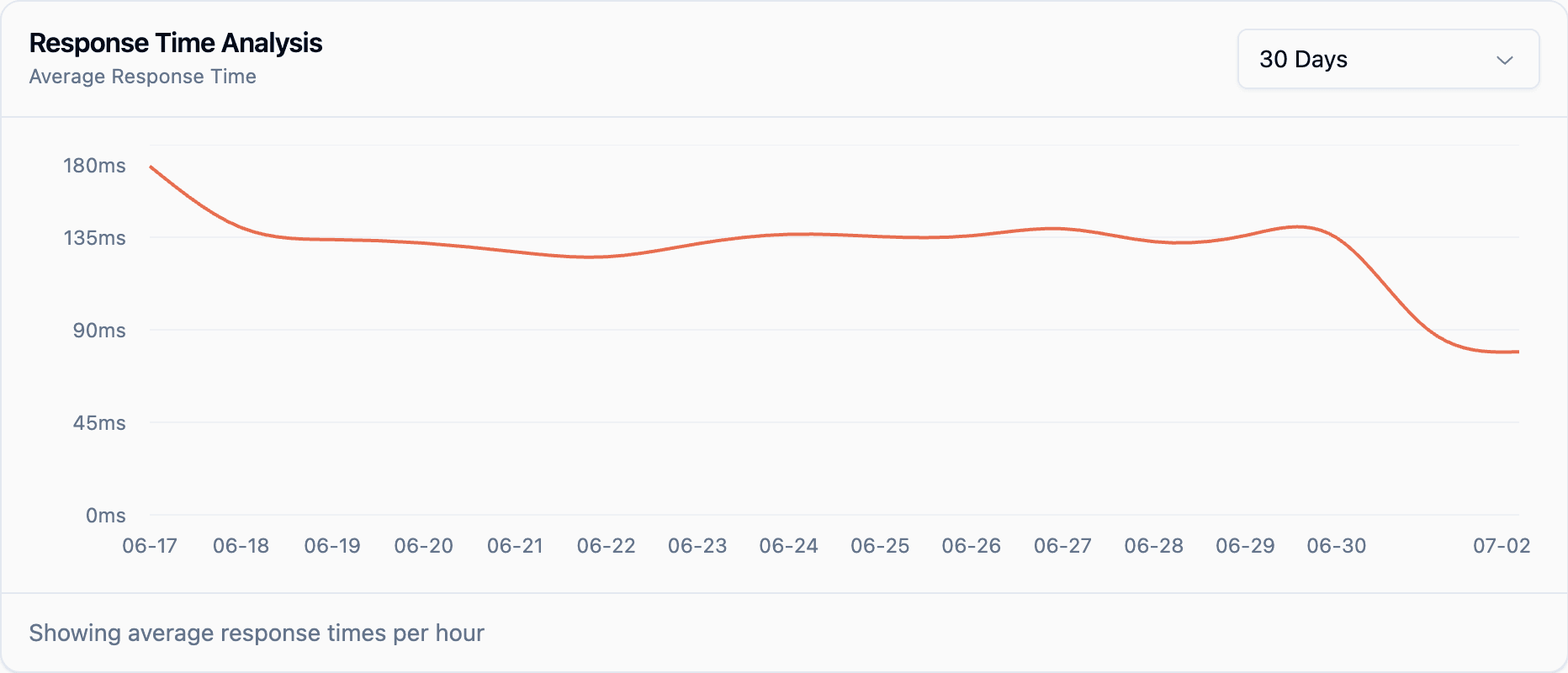
Over the past month, response time dropped from around 180ms to just under 80ms. This isn’t a test environment — it’s production, monitored continuously.
📅 7-Day Response Time Stability
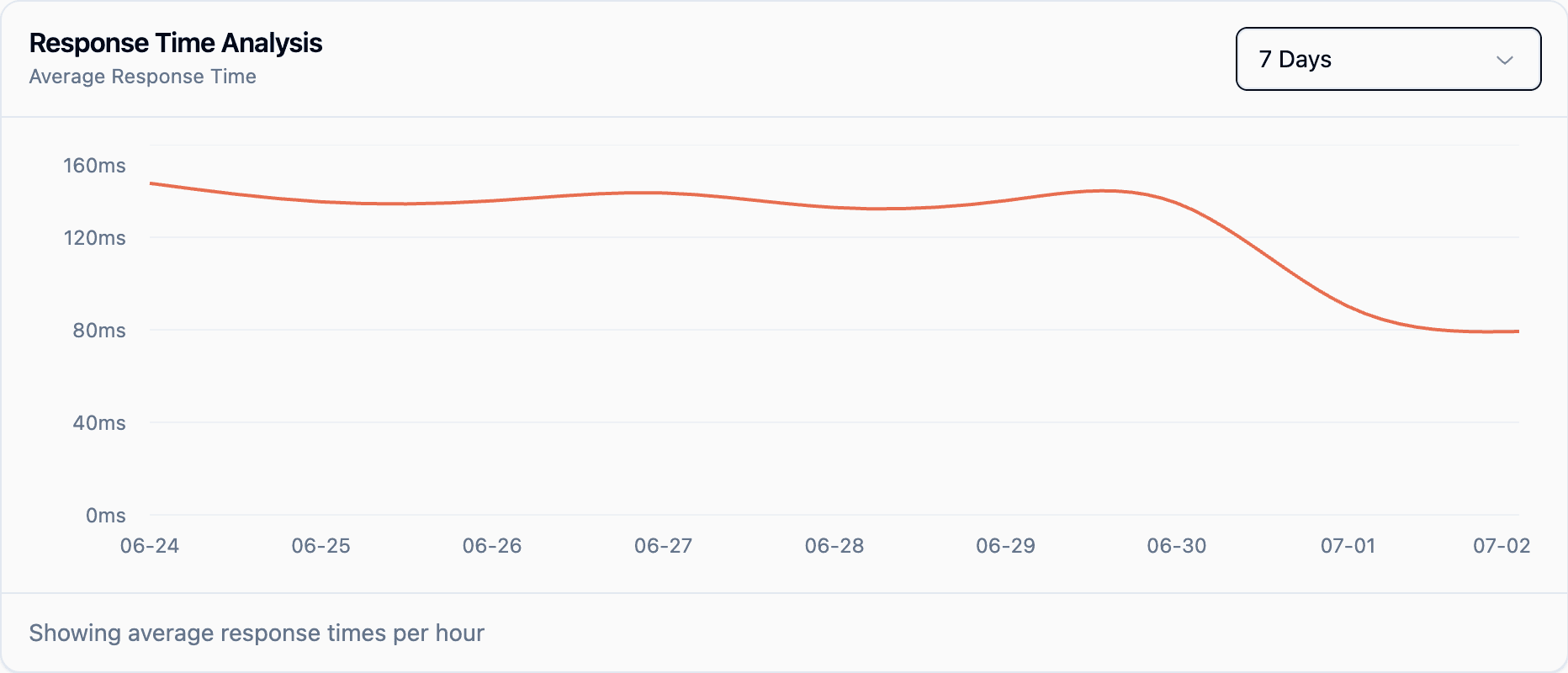
The last 7 days confirm the trend: consistent performance with no major spikes. That’s not just uptime — that’s quality in action.
What Causes High Response Time?
- Server location far from your users
- Slow DNS resolution or poor domain setup
- Heavy initial page loads or blocking API calls
- Lack of effective caching
- Server-side bottlenecks or peak-time overloads
Being online is one thing. Responding quickly is another.
📚 Related: How Slow Is Too Slow?
Want to understand when slow becomes a real issue?
Check out our previous blog post: How Slow Is Too Slow — When Your API Is Technically Fine but Functionally Broken
What Watchman Tower Offers
- Real-time response time tracking
- Daily, weekly, and monthly performance graphs
- Coming soon: Delay threshold alerts for “slow but working” services
- Alerts via Slack, Email, SMS, and Push
- Centralized monitoring for all endpoints
Final Thoughts
You don’t need a separate test tool to know your response time. Watchman Tower does it for you — every hour, every day.
Start monitoring your website now →
14-day free trial. No credit card required.
Check your website's health in seconds
Uptime · Response time · SSL · WordPress detection
Free plan available. No credit card needed.
FAQ
Blog Posts
How Slow Is Too Slow? When Your API Is Technically Fine but Functionally Broken...
Your API might return 200 OK, but if it takes 5 seconds to respond, your users won’t be OK. In this article, we explore why monitoring response time matters just as much as uptime — with real examples and a better solution.
Learn more about How Slow Is Too Slow? When Your API Is Technically Fine but Functionally Broken

