
Status Page Examples That Do It Right
- Published On: July 29, 2025
- Category: Status Page
- Read Time: 4 min
In the world of modern web services, downtime is inevitable — but trust doesn’t have to be a casualty. That’s where a public status page makes all the difference. This article highlights real-world examples of status pages that strike the perfect balance between clarity, professionalism, and transparency.
Downtime is unavoidable — but chaos isn't. That’s the core promise of a great status page. It keeps users informed, reduces support noise, and builds trust during critical moments.
Why Status Pages Matter
When your system goes down, users don’t just want technical answers — they want clarity. A well-designed status page provides:
- Transparency during incidents
- Live system metrics that answer “Is this just me?”
- Historical uptime to prove long-term reliability
Examples That Get It Right
Let’s take a look at some real-life examples that showcase what a status page should be.
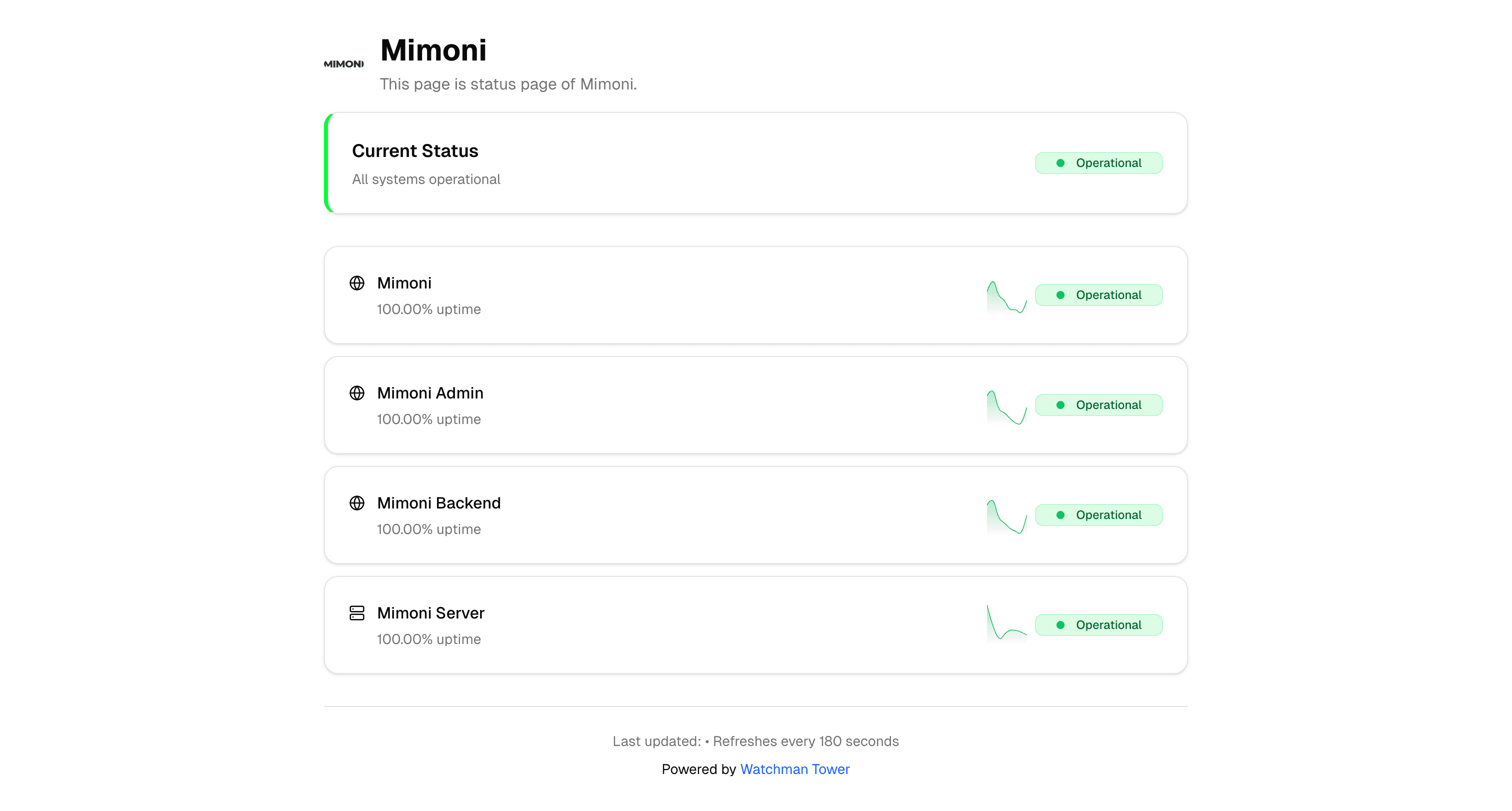
1. Simple, Clear, and Honest — Stripe
Stripe’s status page is minimal but powerful. It breaks down services by component, uses clear incident tags, and provides timely updates. The design puts clarity over flash.
2. Human Tone — Slack
Slack adds a human voice to its incident communication. Their status page reads like a conversation — not a robot. This small touch makes users feel informed rather than confused.
3. Real-Time Metrics — GitHub
GitHub pairs incident reports with live graphs. Users can visually confirm a drop in response time or request success rate — reinforcing the idea that the platform cares about transparency.
What These Examples Teach Us
Despite different styles, all successful status pages share common traits:
- Clarity over complexity
- Frequent and honest updates
- Historical context for ongoing trust
How to Apply This to Your Own Status Page
You don’t need a huge team to get it right. With tools like Watchman Tower, you can create a status page in minutes that reflects your brand and builds user trust.
Related Reading
Curious about what makes a great status page? Check out What Is a Public Status Page?
Conclusion: Show, Don’t Just Tell
A great status page doesn’t just say “we’re working on it” — it shows the user that you're in control, that you care, and that you're transparent.
Whether you're a startup or a scaled SaaS platform, doing it right starts with showing up — and keeping your users in the loop.
Check your website's health in seconds
Uptime · Response time · SSL · WordPress detection
Free plan available. No credit card needed.

